- 基础
- 普通用法
- 自定义按钮
- 自定义按钮
- 普通用法
基础
TIP
1.0.0+
普通用法

里面主要包含了change和click俩个回调方法,返回当前的值value和列的属性column,resetForm清空表单内容,但是默认值不会被清空,resetChange为清空方法的回调,如果想阻止依次排列,在组织属性后面加入row为true即可,配置mock为true,在对应的column配置mock,配置即可开启数据填充,具体看如下例子
<el-row style="margin-bottom:20px"><el-radio-group v-model="sizeValue"><el-radio label="">默认</el-radio><el-radio label="small">small</el-radio><el-radio label="mini">mini</el-radio></el-radio-group></el-row><avue-form ref="form" v-model="obj" :option="option" @reset-change="emptytChange" @submit="submit"><template slot-scope="scope" slot="menuForm"><el-button @click="tip">自定义按钮</el-button></template></avue-form><script>const DIC = {VAILD: [{label: '真',value: 'true'}, {label: '假',value: 'false'}],SEX: [{label: '男',value: 0}, {label: '女',value: 1}]}export default {data() {return {obj:{},sizeValue:''}},computed: {option(){return{size:this.sizeValue,mock:true,submitText: '完成',column: [{label: "用户名",prop: "username",tip: '这是信息提示',span: 8,maxlength: 3,suffixIcon: 'el-icon-tickets',prefixIcon: 'el-icon-tickets',minlength: 2,mock:{type:'name',en:true,},rules: [{required: true,message: "请输入用户名",trigger: "blur"}],change:({value,column})=>{this.obj.address=value;this.$message.success('address change')},click:({value,column})=>{this.$message.success('click')}},{label: "姓名",prop: "name",mock:{type:'name'},span:8},{label: "类型",prop: "type",type: "select",dicData: DIC.VAILD,span:6,mock:{type:'dic',},},{label: "权限",prop: "grade",span: 6,type: "checkbox",dicData: DIC.VAILD,mock:{type:'dic',},},{label: "开关",prop: "switch",span: 6,type: "switch",dicData: DIC.SEX,mock:{type:'dic'},hide: true,row:true,},{label: "性别",prop: "sex",span: 6,type: "radio",dicData: DIC.SEX,mock:{type:'dic'},valueDefault: 0,change:({value,column})=>{this.$message.success('change')}},{label: "数字",prop: "number",type: 'number',span: 6,precision:2,mock:{type:'number',max:1,min:2,precision:2},valueDefault: 3,minRows: 0,maxRows: 3,row:true,},{label: "网站",span: 12,prop: "url",prepend:'http://',mock:{type:'url',header:false,},append:'com',row:true,},{label: "日期",prop: "date",type: "date",span:8,format:'yyyy-MM-dd',valueFormat:'yyyy-MM-dd',mock:{type:'datetime',format:'yyyy-MM-dd'},},{label: "日期时间",prop: "datetime",type: "datetime",span:8,format:'yyyy-MM-dd hh:mm:ss',valueFormat:'yyyy-MM-dd hh:mm:ss',mock:{type:'datetime',format:'yyyy-MM-dd hh:mm:ss',now:true,},},{label: "时间",prop: "time",type: "time",span:8,format:'hh:mm:ss',valueFormat:'hh:mm:ss',mock:{type:'datetime',format:'hh:mm:ss'},},{label: "地址",span: 24,prop: "address",mock:{type:'county'},},{label: "建议",span: 24,prop: "adit",mock:{type:'word',min:10,max:30},},{label: "手机号",mock:{type:'phone'},span: 12,prop: "phone",}]}}},mounted(){this.obj.username = 'smallwei'this.obj.switch = 0;this.obj.phone='17547400800';},methods:{emptytChange(){this.$message.success('清空方法回调');},submit () {this.$message.success('当前数据'+JSON.stringify(this.obj));},tip(){this.$message.success('自定义按钮');}}}</script>
自定义按钮
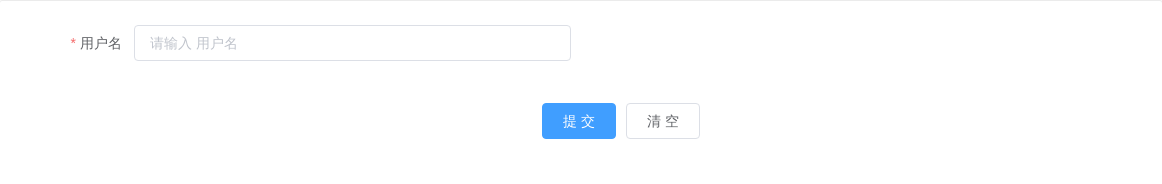
<avue-form ref="form" v-model="obj0" :option="option0"><template slot="menuForm"><el-button type="primary" @click="handleSubmit">提 交</el-button><el-button @click="handleEmpty">清 空</el-button></template></avue-form><script>export default {data() {return {obj0:{},option0:{emptyBtn:false,submitBtn:false,column: [{label: "用户名",prop: "username",rules: [{required: true,message: "请输入用户名",trigger: "blur"}]}]}}},methods:{handleEmpty(){this.$refs.form.resetForm();},handleSubmit(){this.$refs.form.validate(vaild=>{if(vaild){this.$message.success(JSON.stringify(this.obj0));}})}}}</script>
